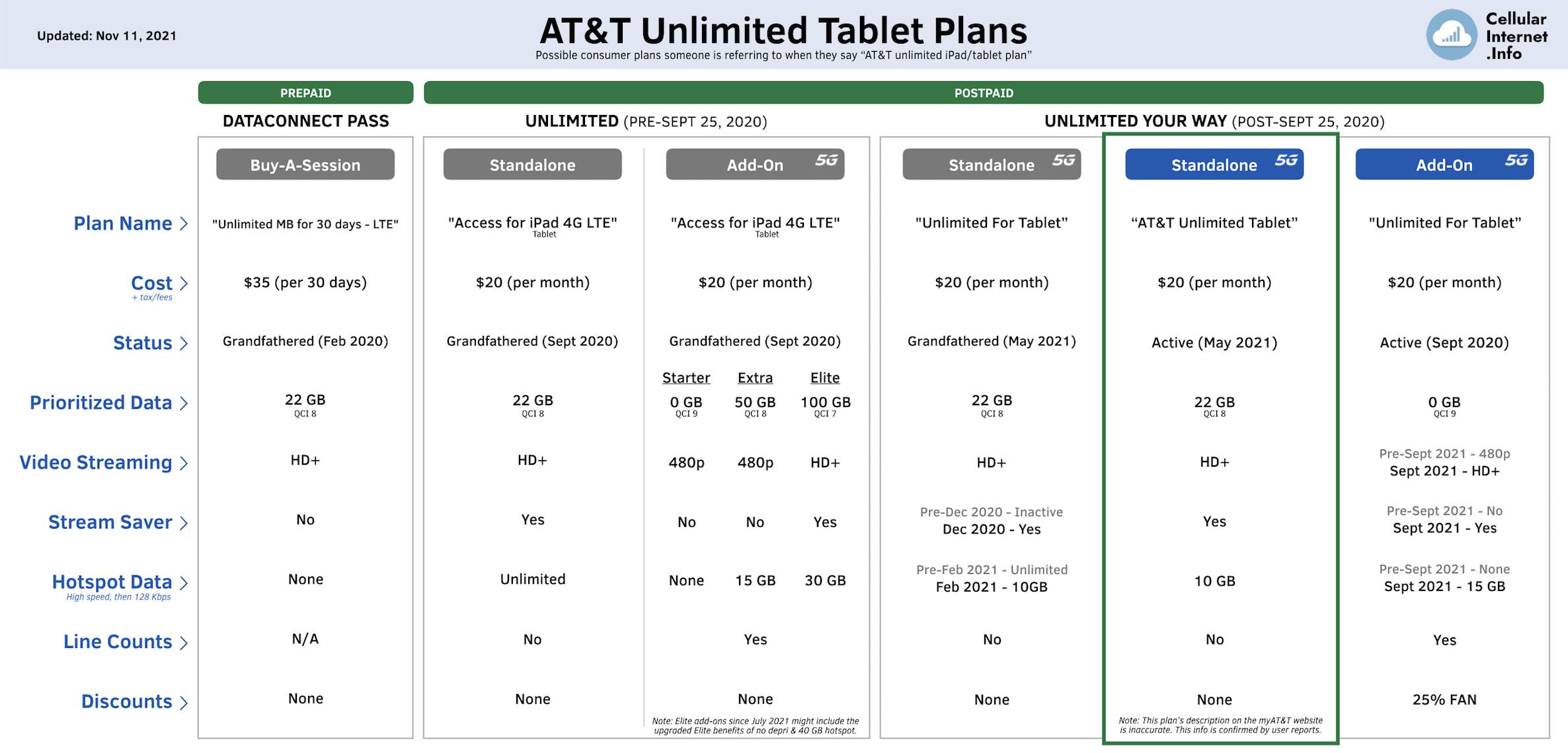> Unfortunately, $20/month AT&T Postpaid Standalone Unlimited Tablet Plan is not listed on the website/online nor advertised in any way. The add-on tablet plan is listed on the website and advertised, but not the standalone plan (view differences in chart below).
> The main thing that you need to get this plan is a LTE and/or 5G tablet/iPad IMEI. How you get that IMEI is up to you. So some people buy a new tablet. Some buy an old/used/broken tablet. Some find an IMEI on eBay. Some use an IMEI generator. (Note: the IMEI needs to be of a tablet that is either unlocked or AT&T locked and most tablets are allowed, but there are some that won't pass the IMEI check, like some "phablets". The best option is to get a tablet on the AT&T Whitelist. One other thing is that if you are wanting 5G on this plan, you will have to give AT&T a 5G tablet IMEI for them to provision the SIM with 5G. Otherwise, they will only provision the SIM with LTE.). However, even if you are going to put the SIM in a cellular router, we do recommend getting a LTE/5G tablet (if you don't already have one) - mainly so you can own the IMEI and avoid the potential issues with other methods. Where can I get a cheap tablet? View Note #2.
> The only way to get this plan is directly from an AT&T representative - in store (preferably an AT&T corporate store), over the phone, or via online chat. And you have to get a SIM from AT&T for this plan during sign up, you cannot bring your own SIM.
> The main issue with getting the plan is that not all the reps know about this plan or will give out this plan. So wherever you go to get the plan, it just depends on which rep you get, if they know about the plan, & will give it out. Just keep trying until you find a rep that will help.
> If you continue to have issues finding a rep that can give you this plan, one thing you can try is to ask the rep to look up available plans by IMEI. Then give them the LTE/5G tablet IMEI and this plan should show up in their system. (Some reps may deny that this will work, but just politely ask them to try it. Sometimes they will find the plan and actually be surprised that it shows up.) Another tip that may help is that AT&T uses Service Order Codes (SOC, pronounced "sock") for certain plans and features. There are reports that this plan's SOC is "SDGUNLSA" or "LPSTABUNL" - sometimes this can be helpful to reps that know how to use SOCs.
> If you want to try over the phone, you should just be able to call them up and ask them for the standalone tablet plan (NOT the add-on plan, and don't mention hotspot, as that seems to cause the reps confusion sometimes). They will ask for the IMEI of your tablet and then your personal info (SSN, DL, etc - Why do they ask for this? View Note #3). The numbers to call are 1-855-593-1430 (AT&T Sales Vendor) or 1-800-288-2020 (AT&T Sales) and most people suggest calling during normal business hours (Eastern time). If you get a rep that doesn't know about the standalone plan, then just call back until you find one. However, most people that call that number are able to sign up relatively easy because the reps at the 855 number usually know about the standalone plan. Also, they may offer to waive the $30 activation fee. If they don't offer to waive the fee, then you can ask them before you sign up. If they won't waive the fee, some people have been able to waive the fee via their online account after getting the plan (How do I do this? View Note #4). They usually ship the SIM overnight via FedEx. Some have even gotten theirs in about 18 hours after they called. (By the way, since the 855 number is the number to an AT&T contracted sales vendor, they might offer you other services & products, but just say no if you aren’t interested. Also, we have received community reports that an in-store rep confirmed that the 855 number is a real AT&T sales vendor direct number - even though sometimes the number redirects to the sales vendor's international call centers with sometimes less trained reps.) [UPDATE: We are getting reports that aquiring this plan is becoming more difficult through this number. This is probably due to the sales vendor being more strict with their reps in selling this plan for the $20/month wihtout a phone line. However, what has worked at times is what some of the reps say about this. They say they will sign you up for this plan, but it will show $75/month. Once you receive your SIM, then you can call AT&T Customer Service and ask for them to switch this plan to the $20/month. We have multiple reports that this does indeed work.]
> If you decide to get the plan at a corporate store, we recommend calling the store before wasting your time going to one - call to confirm that they know about the $20 standalone tablet plan and that they can sign you up for it. Also, some reps don't care if you bring just the IMEI number, but other reps do want you to have the tablet in hand to get the plan.
> If you decide to get the plan via online chat, just be aware that this is the least successful option. There are reports that some people have been able to get it via chat, but there are also a lot of reports of unsuccessful attempts.
> Sometimes when people sign up for this plan, there is a requirement about accepting the Terms & Conditions (T&C) for the plan. This sometimes causes glitches in their system. What glitches can happen with the T&C? View Note #5.
> Sometimes people get a rep who claims to know this plan and will claim to sign them up for this standalone tablet plan, but end up signing them up for the add-on tablet plan instead of the standalone tablet plan. On the rare occasion that this happens to you, you have two options: 1. Call AT&T Customer Service this time (1-800-331-0500) and see if you can get a rep to switch the plan to the standalone tablet plan (some people have reported success with this). 2. Call AT&T to cancel the add-on tablet plan, then try again to get the standalone tablet plan.